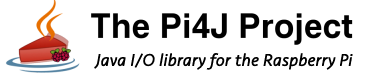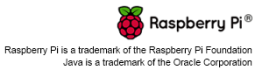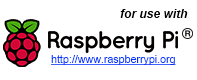Pin Numbering - Raspberry Pi Compute Module (CM3, CM3-Lite)
- Numbering Scheme
- Expansion Header
- J5 Pinout (60-pin Header)
- J6 Pinout (60-pin Header)
- Examples/Sample Code
- Additional Resources
Numbering Scheme
Pi4J uses the Broadcom GPIO pin numbering scheme for the Raspberry Compute Module.
Pi4J implements the same pin number scheme as the Wiring Pi project. More information about the WiringPi pin number scheme can be found here: http://wiringpi.com/pins/
Pi4J provides a RCMPin enumeration that is used to manage the accessible GPIO pins.
Expansion Header
The Raspberry Pi Compute Module development board contains two banks with 60-pin expansion headers labeled as 'J5' and 'J6' providing access to 46 GPIO pins.
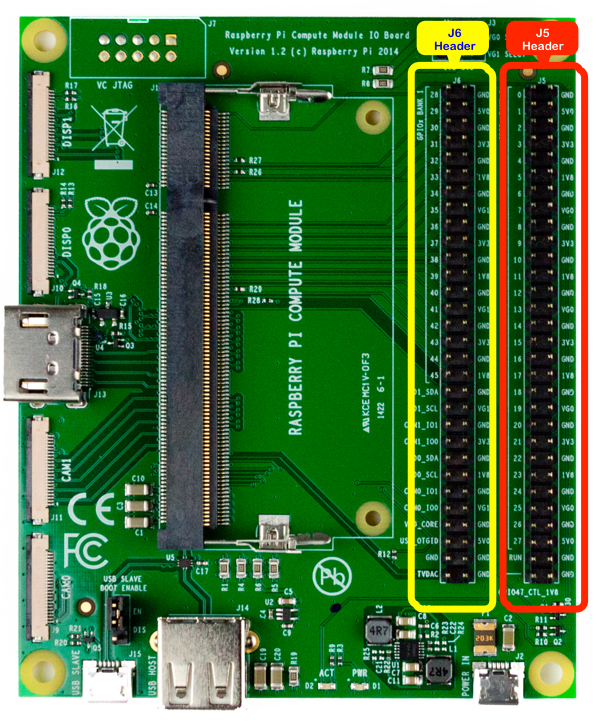
J5 Pinout (60-pin Header)
The diagram below illustrates the (BANK0) GPIO pinout using the Broadcom GPIO numbering scheme.
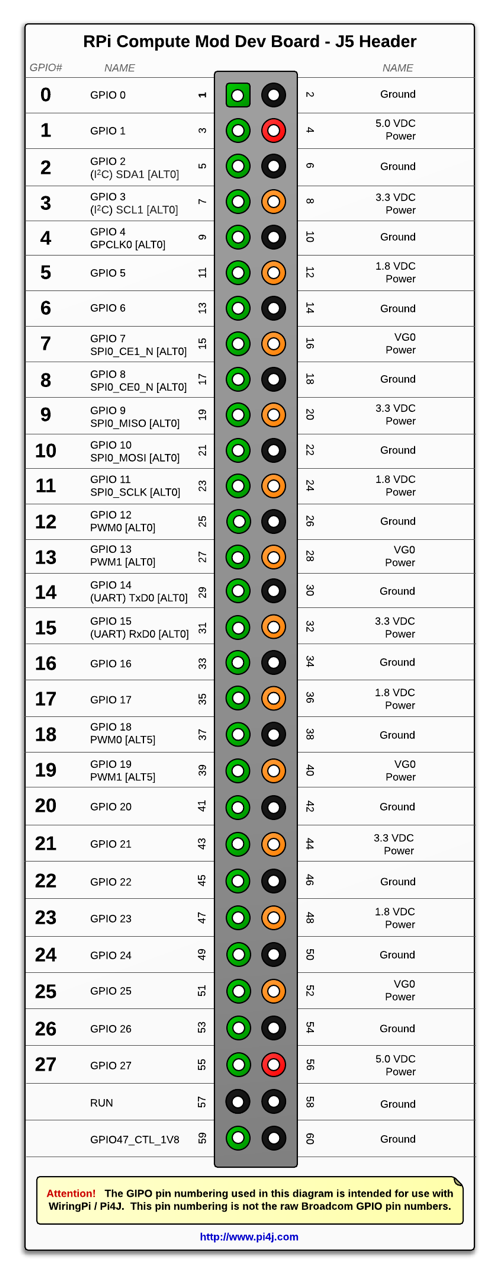
J6 Pinout (60-pin Header)
The diagram below illustrates the (BANK1) J6 GPIO pinout using the Broadcom GPIO numbering scheme.
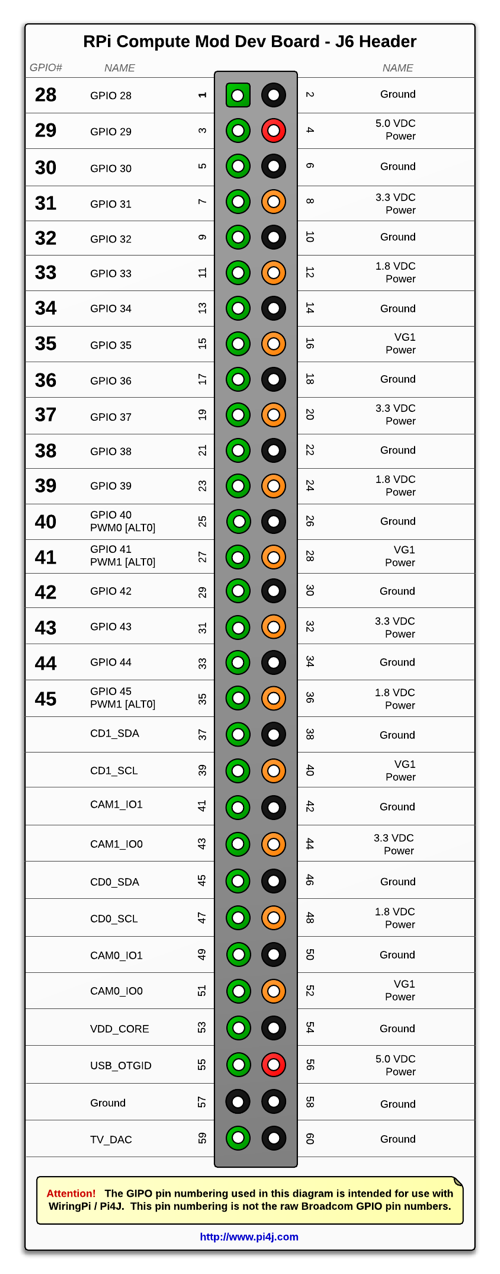
Additional Resources
- Please visit the usage page for additional details on how to control these pins using Pi4J.
- Click here for more information on the Raspberry Pi Compute Module 3 (CM3).
- Click here for more information on the Raspberry Pi Compute Module 1/3/3+ I/O Board.
- Click here for more information the Raspberry Pi pin functions.