Minimal Kotlin Pi4J example
Full Example on GitHub: https://github.com/Pi4J/pi4j-kotlin/blob/master/example/src/main/kotlin/MinimalExample.kt
For full documentation, visit the Kotlin Docs
This is a minimal working example, make sure to check it out from the link above for the full introduction and comments.
It does exactly the same functionality of the Minimal Example using the Java API:
The application will toggle an LED on/off and each time you press the button, the toggling speed increases. When you have pushed the button 5 times, the application stops.
Wiring
This minimal example application uses this wiring:
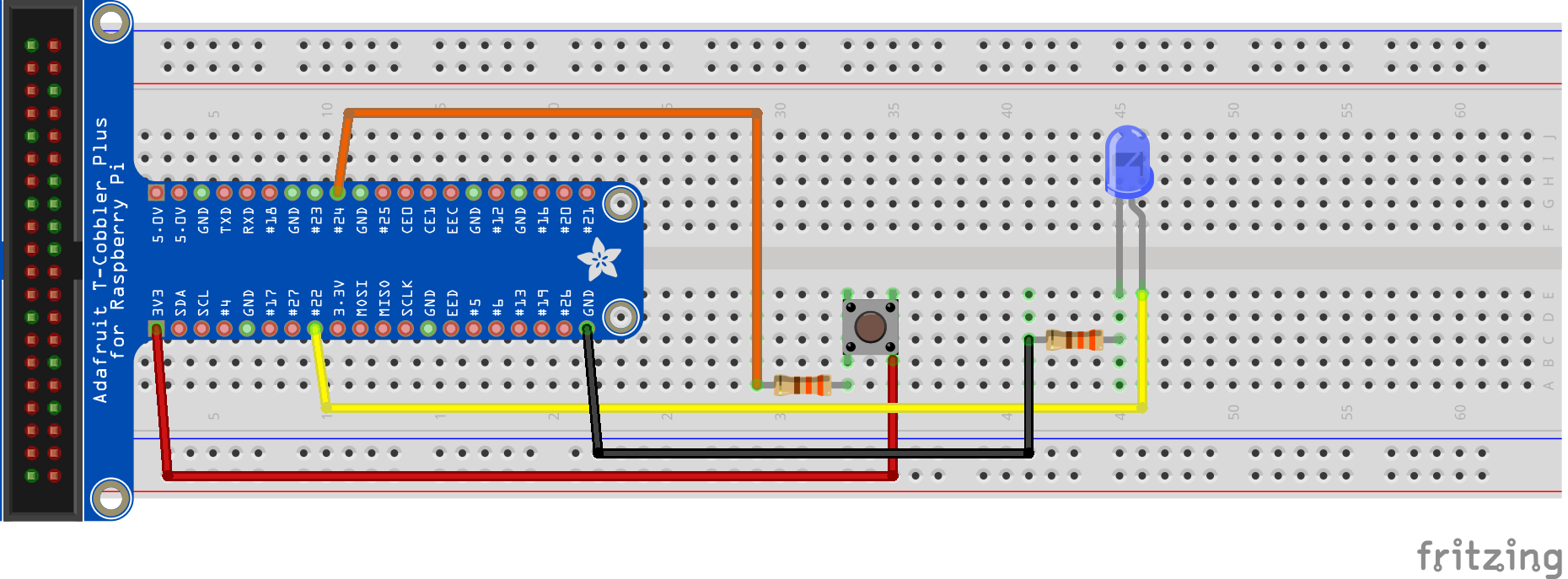
Code
const val PIN_BUTTON = 24 // PIN 18 = BCM 24
const val PIN_LED = 22 // PIN 15 = BCM 22
var pressCount = 0
console {
title("<-- The Pi4J Project -->", "Minimal Example project")
pi4j {
digitalInput(PIN_BUTTON) {
id("button")
name("Press button")
pull(PullResistance.PULL_DOWN)
debounce(3000L)
piGpioProvider()
}.onLow {
pressCount++
+"Button was pressed for the ${pressCount}th time"
}
}
digitalOutput(PIN_LED) {
id("led")
name("LED Flasher")
shutdown(DigitalState.LOW)
initial(DigitalState.LOW)
piGpioProvider()
}.run {
while (pressCount < 5) {
+"LED ${state()}"
toggle()
Thread.sleep((500L / (pressCount + 1)))
}
}
}
}
}
Building & Running the application
You can simply run the example app using gradle on the target device (Raspberry Pi for example):
./gradlew :example:run