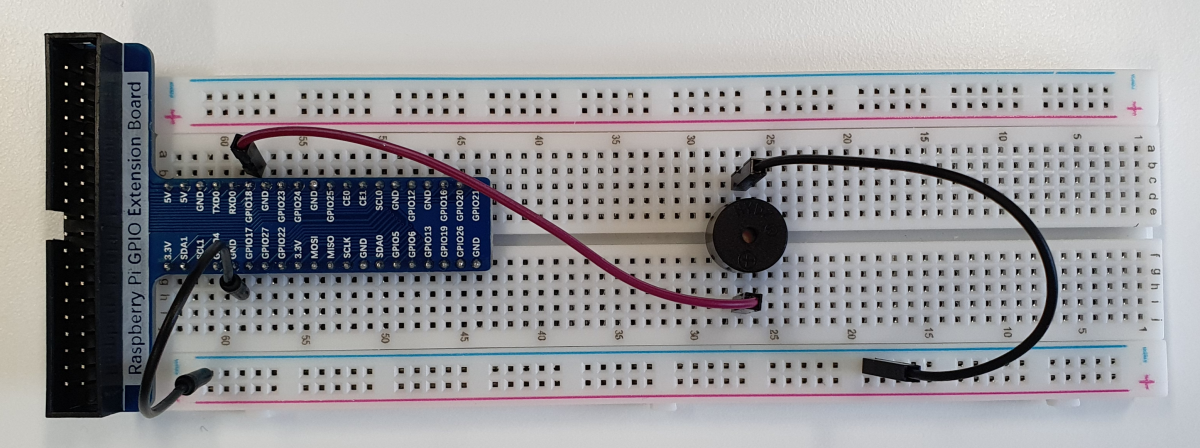Buzzer
Description
The Buzzer is a template class, that you can use in your own Java-project.
The Template Class gives you the option to play a note, and to create your own little melodies to play. The buzzer is controlled via a PWM output. The dutycycle is fixed at 50% and with the frequency the desired sound can be reproduced.
Layout
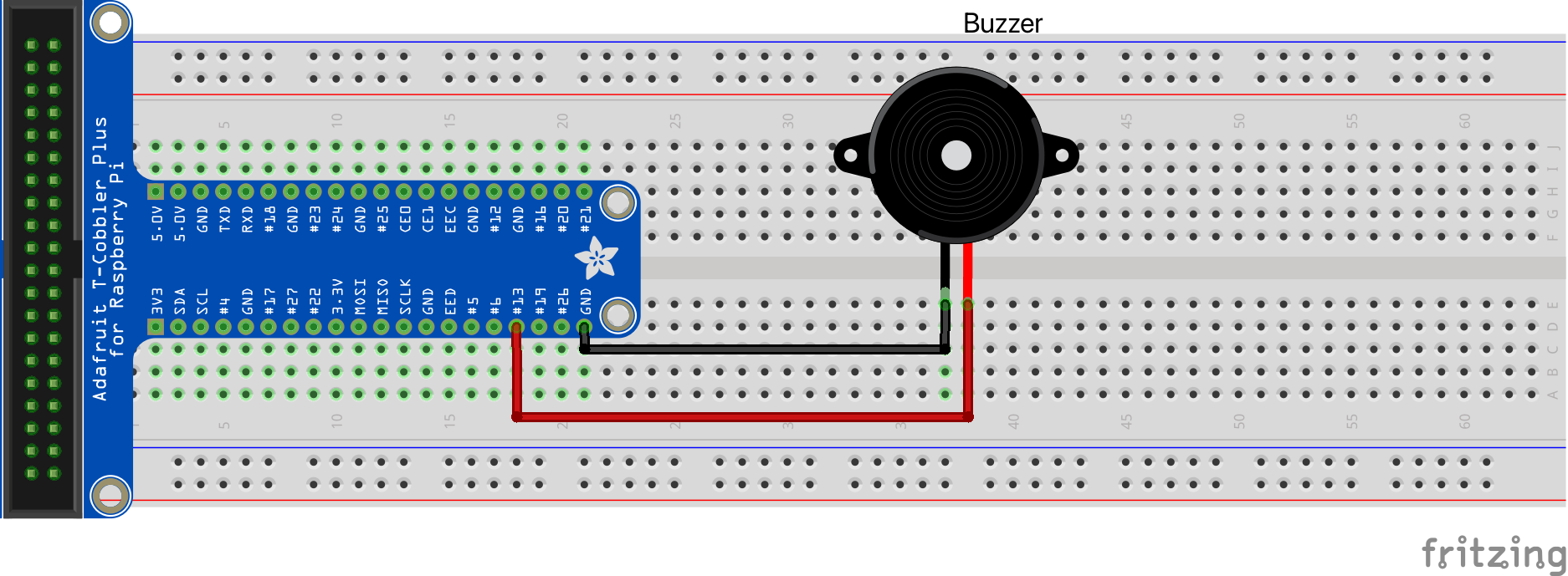
Code
A simple example on how to use the Buzzer-Class from the Hardware-Catalog:
public class Buzzer_App implements Application {
//this is how you compose a simple melody
//Piano baseline of Seven Nation Army by the white Stripes
private final List<Buzzer.Sound> melody = List.of(
new Buzzer.Sound(E7 , 11),
new Buzzer.Sound(PAUSE, 1),
new Buzzer.Sound(E7 , 2),
new Buzzer.Sound(PAUSE, 2),
new Buzzer.Sound(G6 , 2),
new Buzzer.Sound(PAUSE, 3),
new Buzzer.Sound(E7 , 2),
new Buzzer.Sound(PAUSE, 4),
new Buzzer.Sound(D6 , 2),
new Buzzer.Sound(PAUSE, 3),
new Buzzer.Sound(C7 , 16),
new Buzzer.Sound(B5 , 8),
new Buzzer.Sound(PAUSE, 8)
);
private final List<Buzzer.Sound> imperialMarch = List.of(
new Buzzer.Sound(G4, 8),
new Buzzer.Sound(G4, 8),
new Buzzer.Sound(G4, 8),
new Buzzer.Sound(DS4, 6),
new Buzzer.Sound(AS4, 2),
new Buzzer.Sound(G4, 8),
new Buzzer.Sound(DS4, 6),
new Buzzer.Sound(AS4, 2),
new Buzzer.Sound(G4, 16));
@Override
public void execute(Context pi4j) {
System.out.println("Buzzer demo started");
//initialising the buzzer
Buzzer buzzer = new Buzzer(pi4j, PIN.PWM13);
//playing a simple tone
System.out.println("playing note b6 for 1 sec");
buzzer.playTone(1976, Duration.ofSeconds(1));
//relax for 1 second
buzzer.silence(Duration.ofSeconds(1));
System.out.println("start playing melody");
buzzer.playMelody(60, melody);
delay(Duration.ofSeconds(3));
//first melody is stopped and second is played
buzzer.playMelody(103, imperialMarch);
buzzer.awaitEndOfMelody();
System.out.println("Second melody has finished");
buzzer.reset();
System.out.println("buzzer demo finished");
}
}
Further application
The class is implemented in the sample project Theremin.
Further project ideas
- An application, which triggers if you walk by and starts beeping, like an alarm.
- An application, where you use many of them to create a beautiful sounding melody.