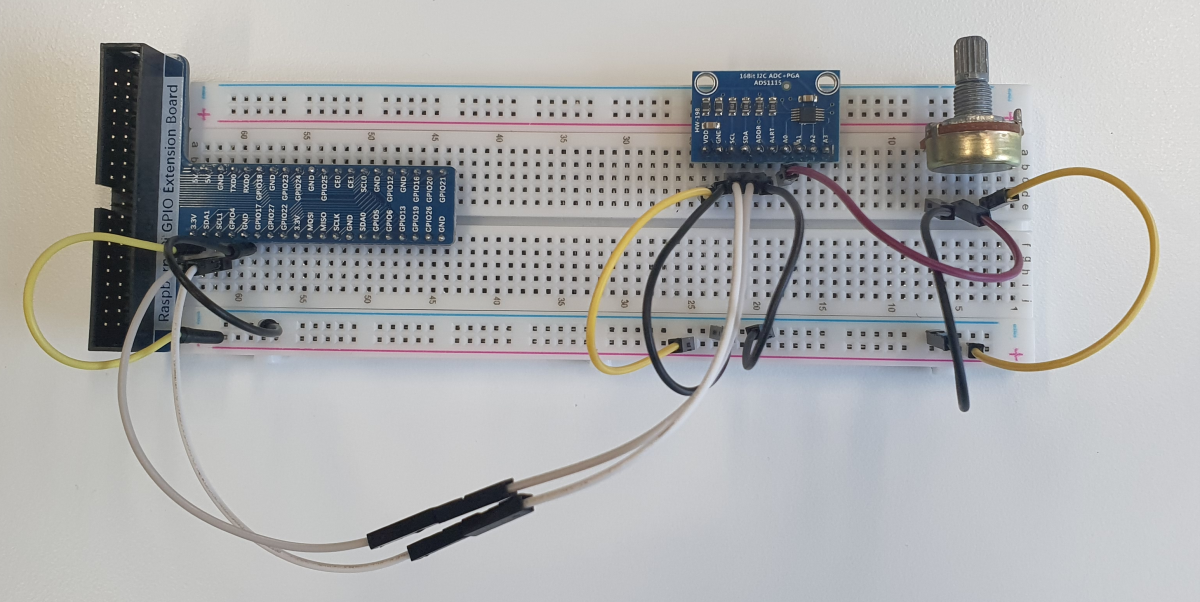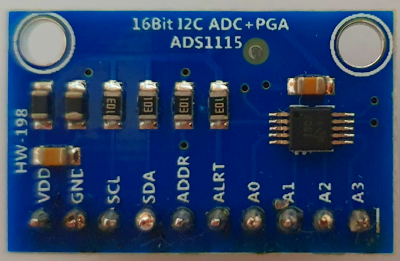AD Converter ADS1115
Description
The Analog Digital Converter Ads1115 is a template class, that you can use in your own Java-project. The ADS1115 device is a precision, low-power, 16-bit, I2C-compatible, analog-to-digital converter (ADCs). The ADS1115 device incorporates a low-drift voltage reference and an oscillator as well as a programmable gain amplifier (PGA) and a digital comparator. These features, along with a wide operating supply range, makes the ADS1115 well suited for power- and space-constrained, sensor measurement applications.
The ADS1115 performs conversions at data rates up to 860 samples per second (SPS). The PGA offers input ranges from ±256 mV to ±6.144 V, allowing precise large- and small-signal measurements. The ADS1115 features an input multiplexer (MUX) that allows two differential or four single-ended input measurements. Use the digital comparator for under- and overvoltage detection.
The ADS1115 operates in either continuous-conversion mode or single-shot mode. The device is automatically powered down after one conversion in single-shot mode. Therefore, power consumption is significantly reduced during idle periods.
The Template Class gives you the possibility of a single shot recording, or to measure it continuously.
Layout
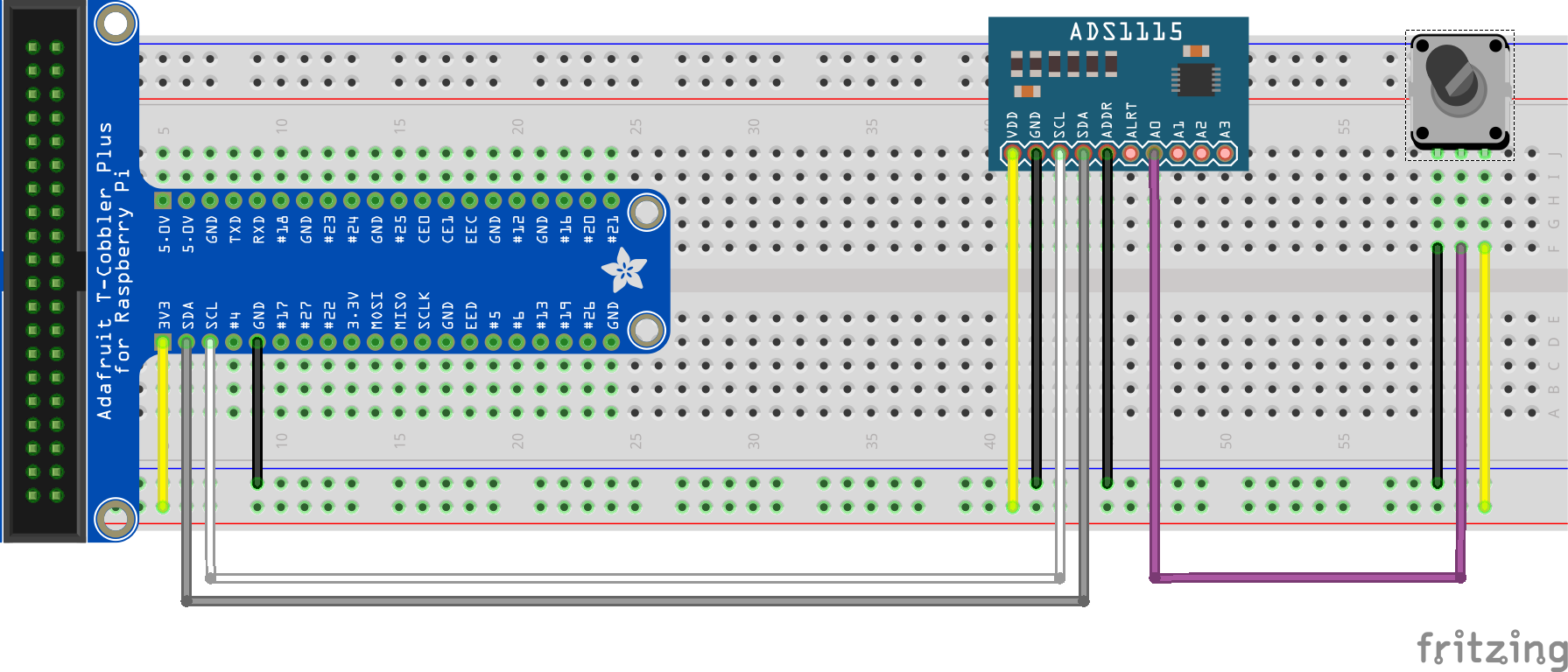
Code
A simple example on how to use the AD converter from the Hardware-Catalog :
The PI4J-Context must add the LinuxFsI2CProvider.newInstance() Provider, which is explained under LinuxFS
pi4j = Pi4J.newContextBuilder()
.noAutoDetect()
.add(new RaspberryPiPlatform() {
@Override
protected String[] getProviders() {
return new String[]{};
}
})
.add(PiGpioDigitalInputProvider.newInstance(piGpio),
PiGpioDigitalOutputProvider.newInstance(piGpio),
PiGpioPwmProvider.newInstance(piGpio),
PiGpioSerialProvider.newInstance(piGpio),
PiGpioSpiProvider.newInstance(piGpio),
LinuxFsI2CProvider.newInstance()
)
.build();
When the right context is loaded, you can use the ADS1115 like following:
public class Ads1115_App implements Application {
@Override
public void execute(Context pi4j) {
System.out.println("ADS1115 demo started ...");
Ads1115 adc = new Ads1115(pi4j);
System.out.println("read all channels in single mode");
singleRead(adc);
System.out.println("read all channels in continuous mode");
continuousRead(adc);
//cleanup
adc.reset();
System.out.println("ADS1115 demo finished");
}
private void singleRead(Ads1115 adc) {
System.out.println("Single read started ...");
//read analog value from all four channels
double aIn0 = adc.readValue(Ads1115.Channel.A0);
double aIn1 = adc.readValue(Ads1115.Channel.A1);
double aIn2 = adc.readValue(Ads1115.Channel.A2);
double aIn3 = adc.readValue(Ads1115.Channel.A3);
System.out.printf("Voltages: a0=%.3f V, a1=%.3f V, a2=%.3f V, a3=%.3f V%n", aIn0, aIn1, aIn2, aIn3);
System.out.println("Single read done.");
}
private void continuousRead(Ads1115 adc) {
System.out.println("Continuous read started ...");
// Register event handlers to print a message on value change
adc.onValueChange(Ads1115.Channel.A0, (value) -> System.out.printf("Value channel 0 : %.2f V%n", value));
adc.onValueChange(Ads1115.Channel.A1, (value) -> System.out.printf("Value channel 1 : %.2f V%n", value));
adc.onValueChange(Ads1115.Channel.A2, (value) -> System.out.printf("Value channel 2 : %.2f V%n", value));
adc.onValueChange(Ads1115.Channel.A3, (value) -> System.out.printf("Value channel 3 : %.2f V%n", value));
adc.startContinuousReading(0.1);
// continue reading for 30 seconds
delay(Duration.ofSeconds(30));
adc.stopContinuousReading();
System.out.println("Continuous read done.");
}
}
Further project ideas
- An application, which detects the deflection of an analog joystick.
- An application, that determines the current position of a potentiometer.